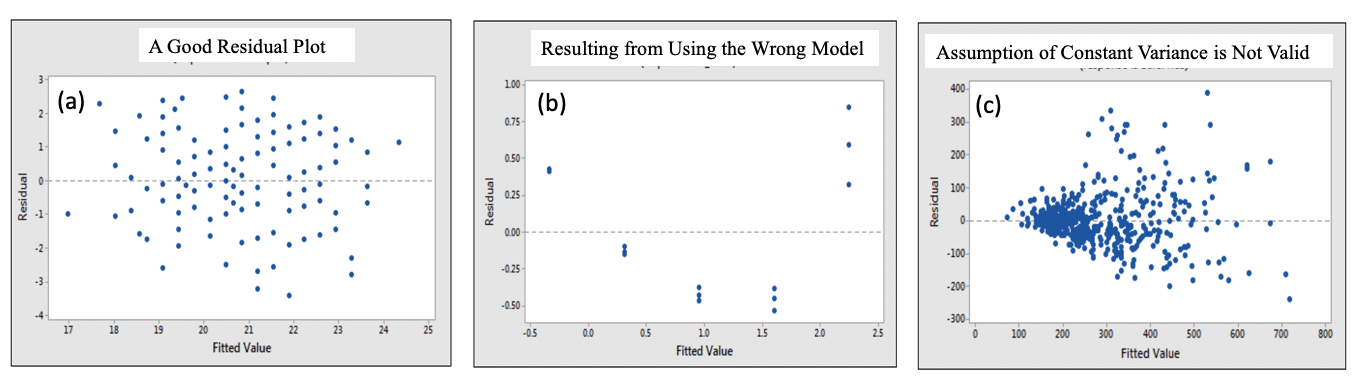3.1 DSSD Energy Calibration¶
- 能量刻度
- TSpectrum的, vector,map
- TH1,TGraph Fit
实验设置¶
Detectors: S4
128(Pie) x 128(Ring)
Pie: $1.4^{\circ}$/条, HV=-110V
Ring: 0.43 mm 条宽,~0.03 mm 条间距, HV=0V
厚度1014 $\mu$m
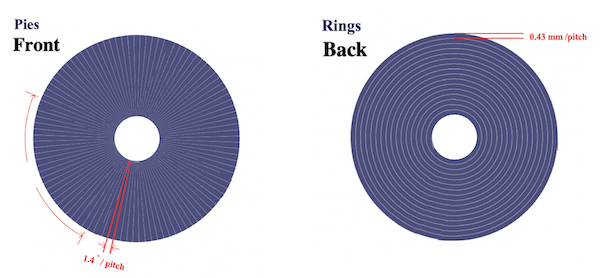
$\alpha-$Sources: $^{232}U$
$\alpha$粒子从Pie面入射,考虑放射源表面的金膜和Si前表面的死层后,最终沉积在Si里的能量分别为 $5.5658$ MeV, $6.1748$ MeV, $6.6708$ MeV, $8.6931$ MeV.
使用下图中标红色的4个峰进行刻度.
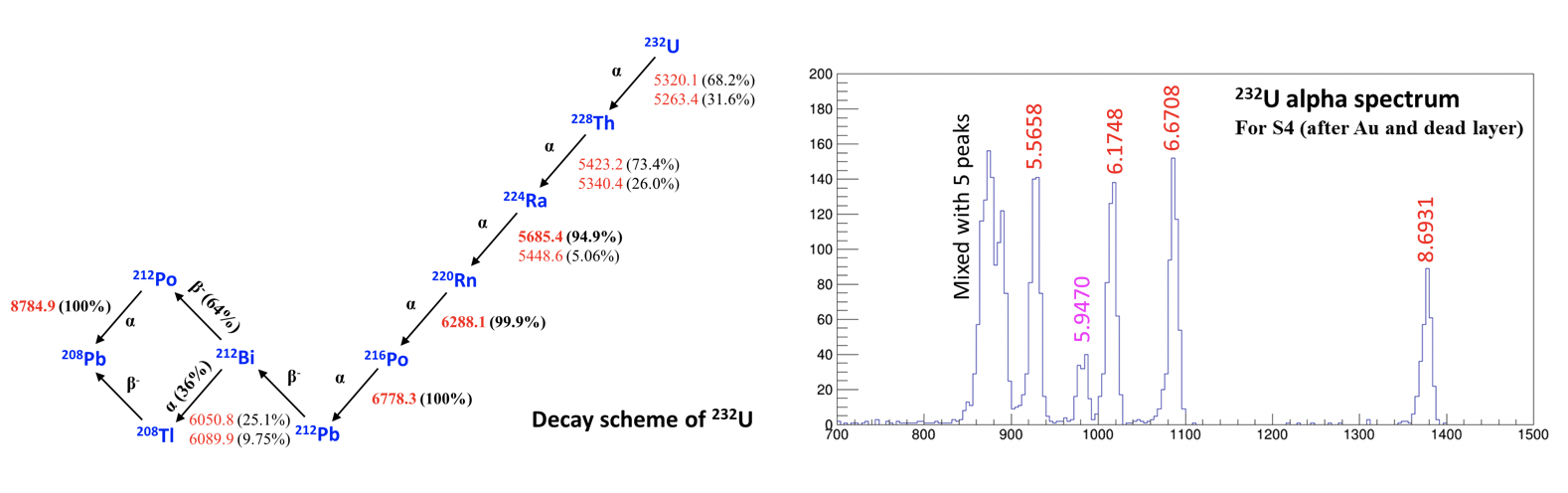
- 数据: s4.root
- 数据是用Digital modules的自触发模式记录的, 数据截取了pie和ring的前48条信息。
Int_t pe[48];//Pie 0-48
Int_t re[48];//Ring 0-48